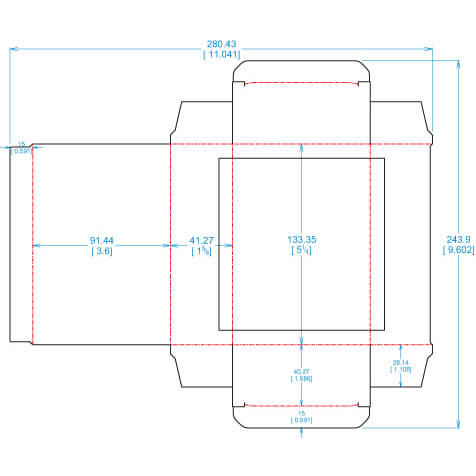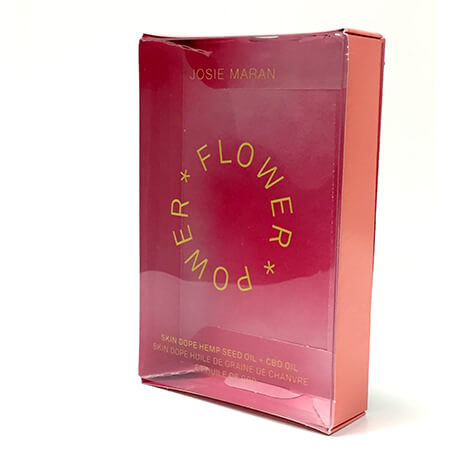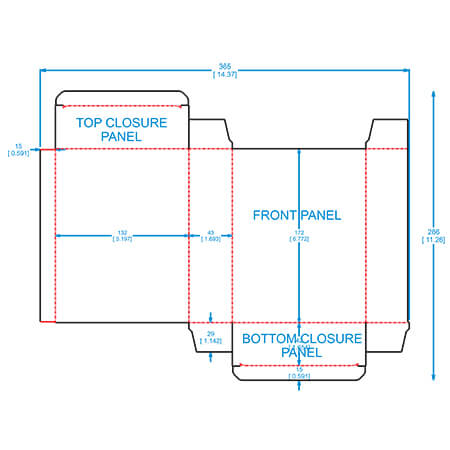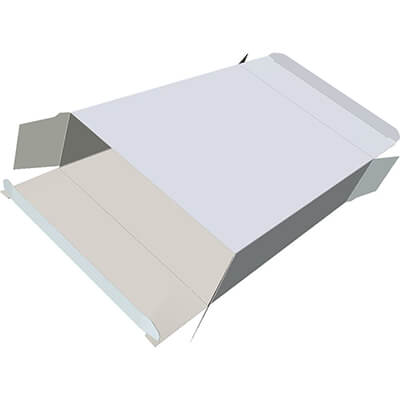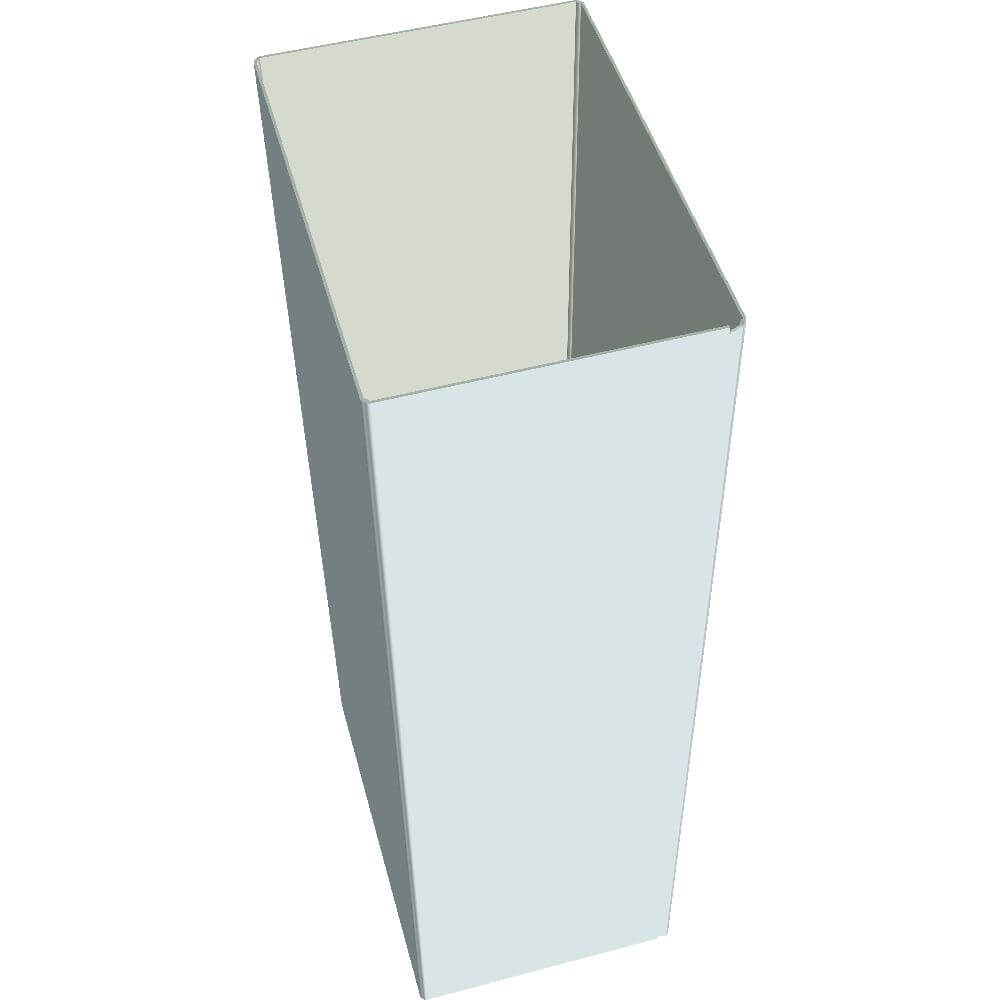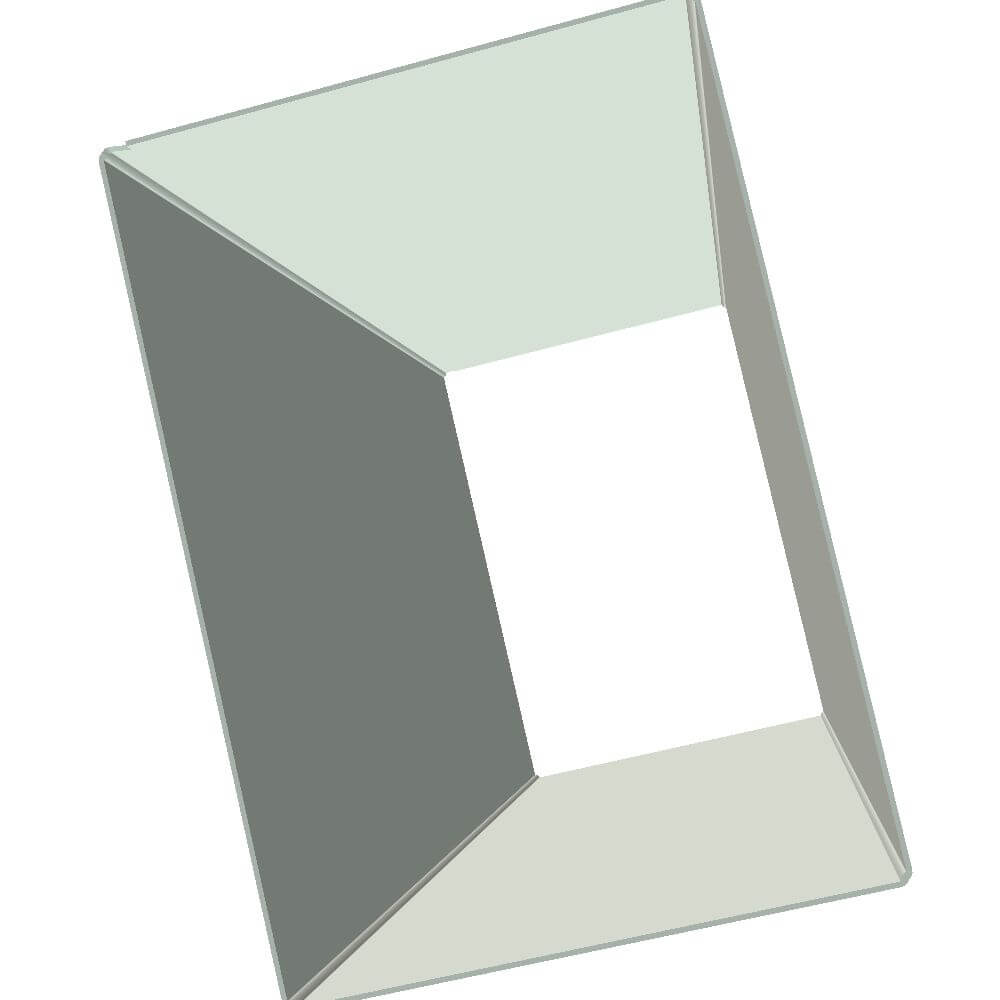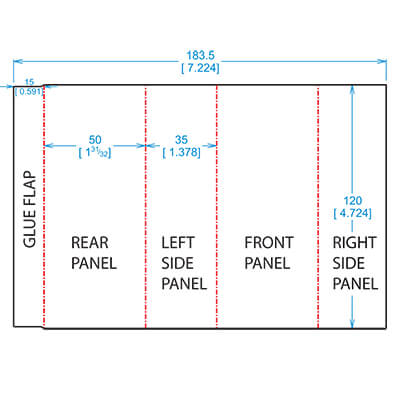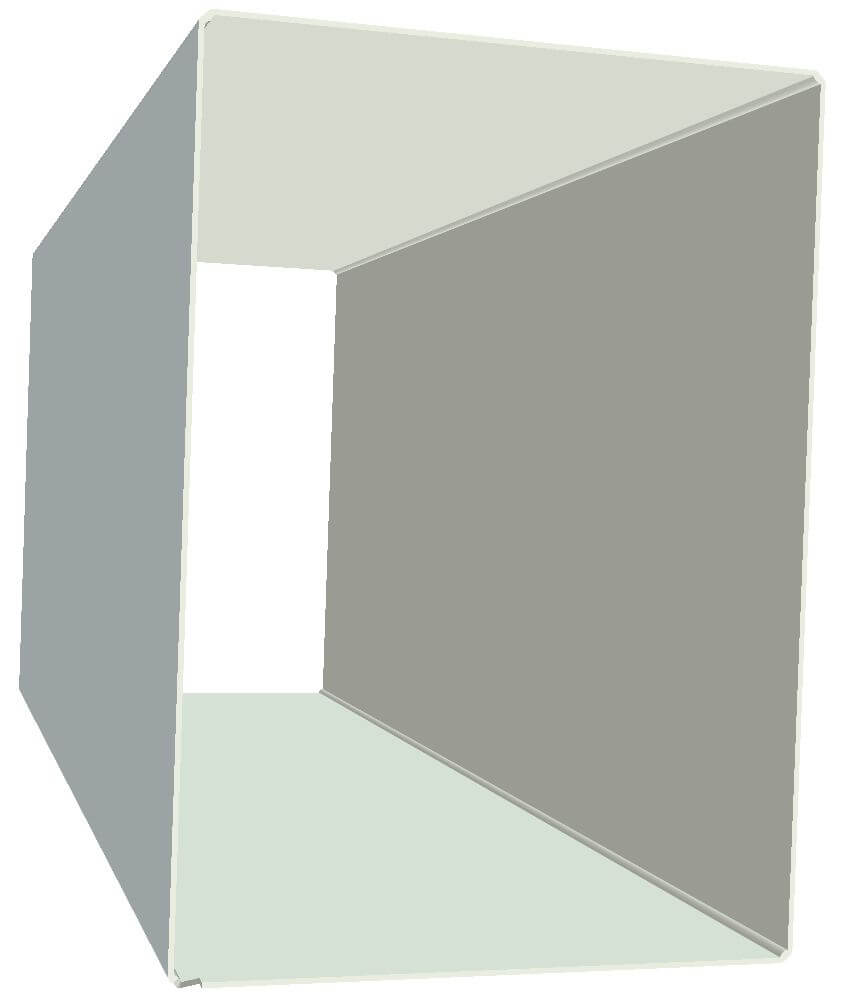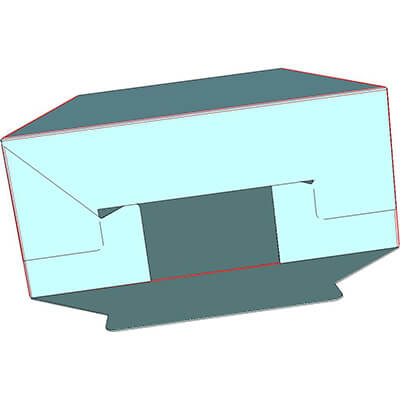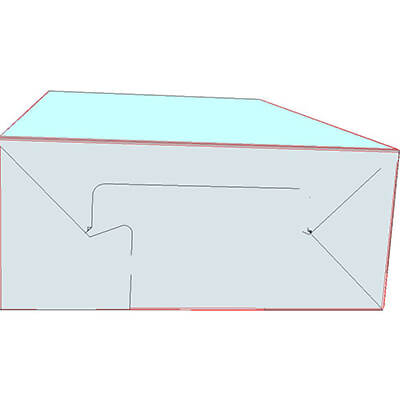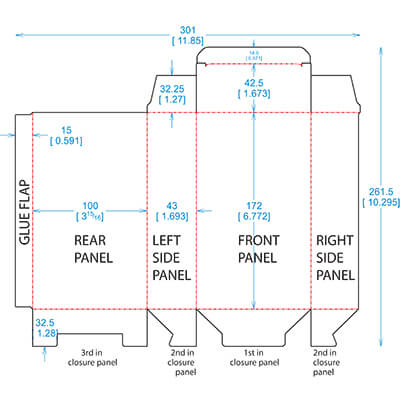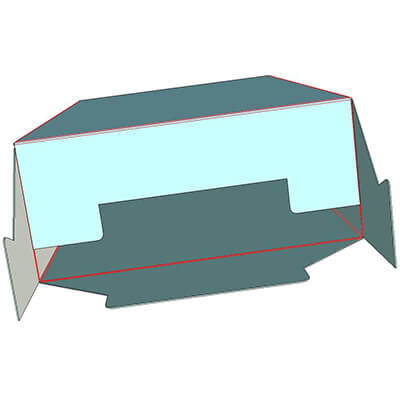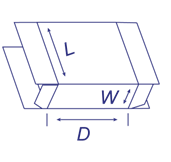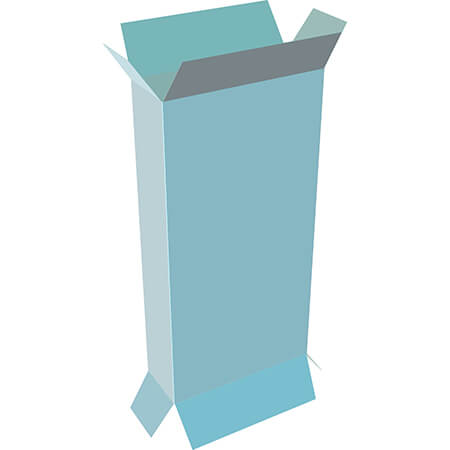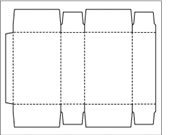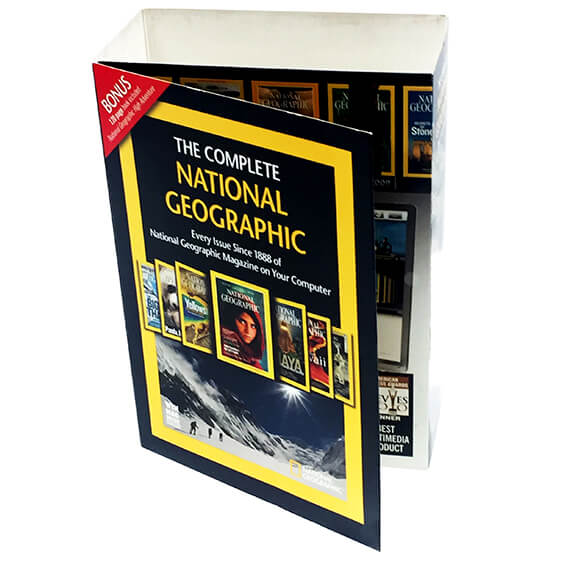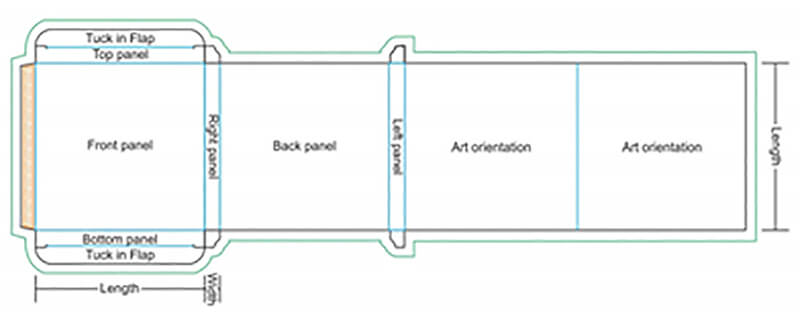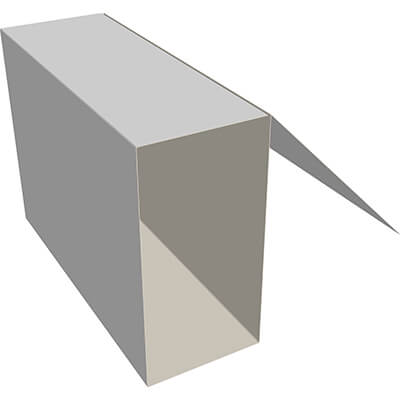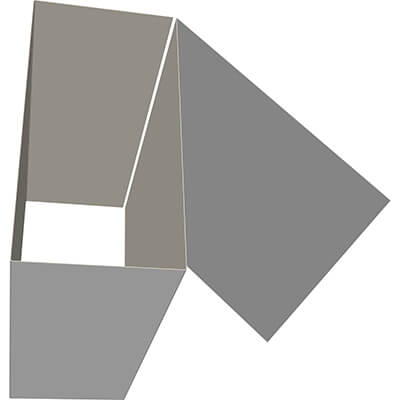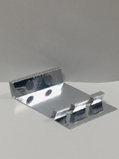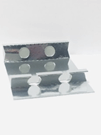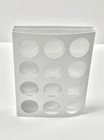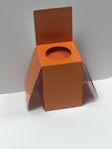Straight Tuck
Straight tuck boxes contain tuck end closures on both ends. The top and bottom lids both tuck to the back, creating a clean brand presentation for your product on the front of the box. This style is suitable for products requiring a primary display panel, or inner partition, with a window as well.
Reverse Tuck
The joint on the Standard Reverse Tuck carton is located at the seam along the right side of the panel, in the rear. The closure panels on top and bottom swing in opposite directions, with the bottom folding in the rear and the top folding in front. This style can also have a glued inner partition to aid in product display.
Sleeves
The Rectangular Sleeve has a simple construction. The Sleeve is also the underlying structure of most tube-style cartons. It commonly functions as the slip-on cover in the combination of a tray and sleeve. Rectangular Sleeve cartons may feature either locked-side or glued seams.
123 Bottom
Bottom flaps are interlocked with each other for closure and assembled and sealed manually. This closure style may be applied in a shallow-depth, tube-style counter display carton.
Seal End
A carton which is glued along the depth dimension. Its top and bottom flaps are folded over the open end and glued after it is filled with the product.
Bookstyle
Book style Box are often used for software products, since they have an attached flap that folds out to resemble a book. The flap gives you the opportunity to provide more text and graphics about your product.
Insert
If you have a specialized product, that needs protection and containment a custom insert is a great option. An insert will hold all your pieces securely in place. This option is great when you want to make sure your product is protected and viewed the same every time the package is opened.